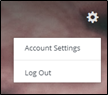/
Complete Set up of your Account Staff
Complete Set up of your Account Staff
- Select the gear in the top right corner then Account Settings.
- From the options on the left, select Appearance.
- Change your Profile Image by either uploading and image or selecting one of those available.
- From the options on the left, select Privacy and agree to the Wyzed's Privacy Policy.
- Select Dashboard.
Published 7/29/2020
, multiple selections available,
Related content
Accessing Wyzed First Time
Accessing Wyzed First Time
More like this
Navigating
Navigating
Read with this
Complete Set up of your Account
Complete Set up of your Account
More like this
Adding New Profiles
Adding New Profiles
More like this
Navigating Wyzed Learners
Navigating Wyzed Learners
More like this
Assign Profiles to Users
Assign Profiles to Users
More like this