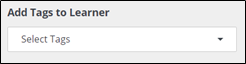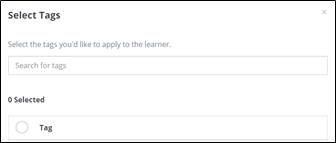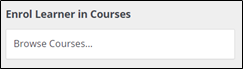To create a learner you will need your Customer account number.
- You may access the screen to create users two ways.
- From the top left corner Menu select Learners or select Manage Learners, from Dash Board buttons.
- In the top left corner select, Create a Learner and walk through the steps below:
- Enter First and Last name.
- Enter Email Address.
- Check or Uncheck Auto generate password based on what you want to do.
Note: We recommend having the new learner reset their password the first time they log in. - Check Email login instructions to the learner.
- From Add Tags to Learner, select, Select Tags.
- Enter your Account Number in the Search for tags to filter, and select your Account Number, then select Save.
- From Enrol Learner in Courses, select Browse Courses.
- Search for and select, Ratex and PrismCore Self-Paced Training Courses List and Enrollment Links. This will allow them to register themselves for self-paced training. You may also enroll them in other self-paced training at this time or later.
- Review learner setup and scroll to bottom and select Create User.