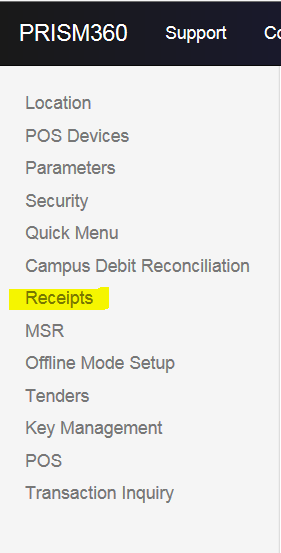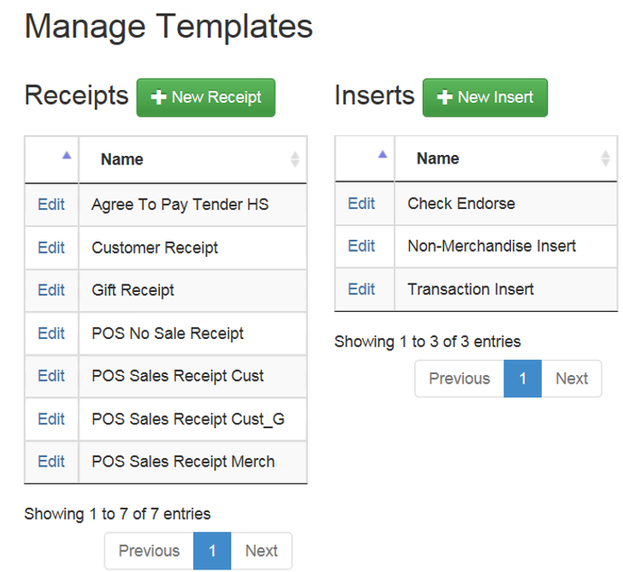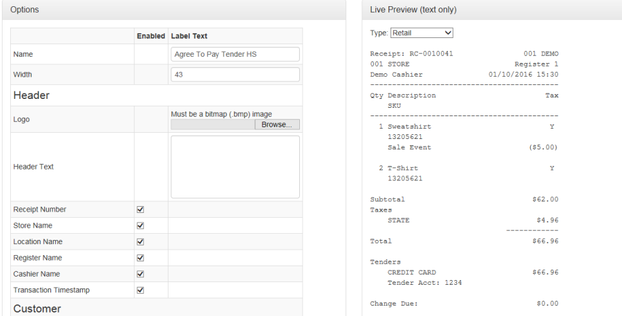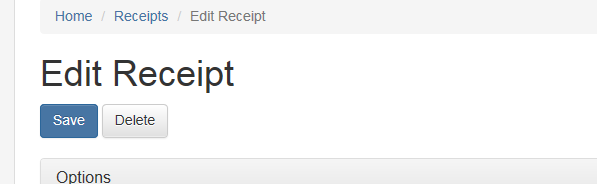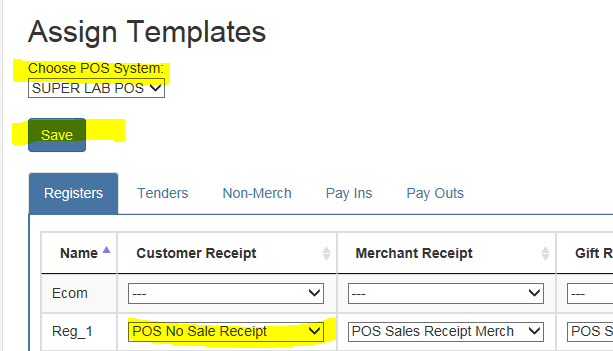Receipts
PrismPOS allows you to manage your own receipt templates. You are able to see the changes you make while editing the receipt. You are in control of what displays on the receipt.
Select Receipts from the navigation on the left.
Select the receipt/template you wish to edit and click on edit.
Receipts
- In the Edit screen, you will select the items you wish to print on your receipts.
- After changes have been made, click the save button.
- Changes to INSERTS are done the same way.
Assign Templates For receipts to print, a receipt will need to be added to each register.
- Select the POS System from the dropdown.
- Select the receipt for each register.
- Save your changes by selecting the save button.