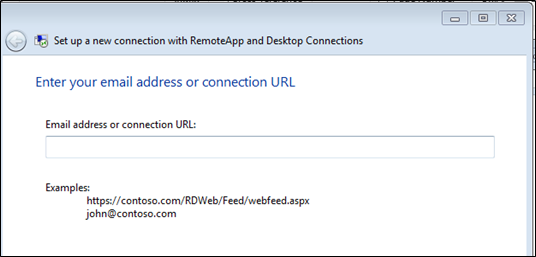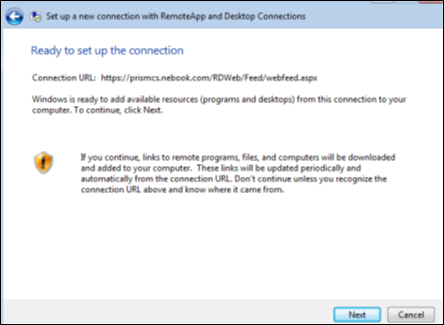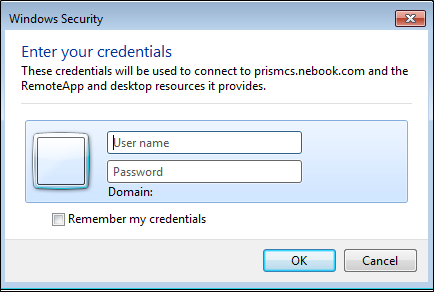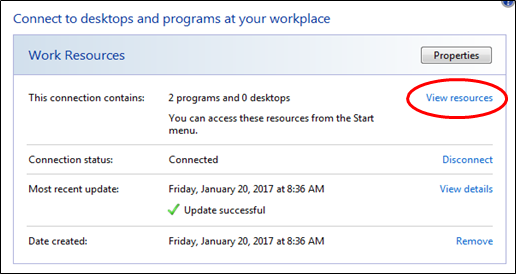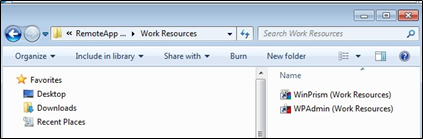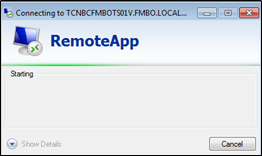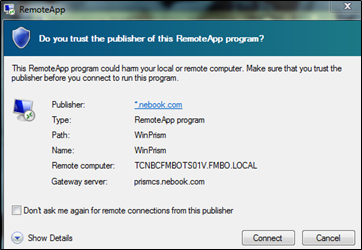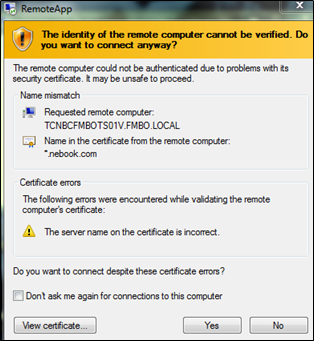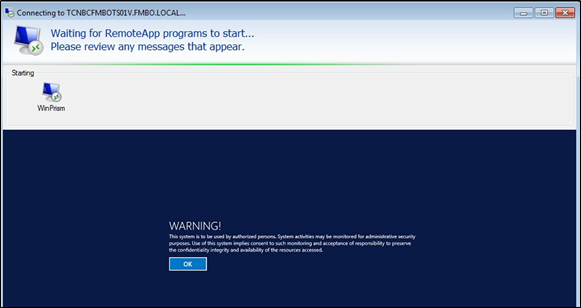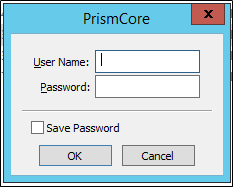...
From the workstation used to access PrismCore, the following will be done for EACH user on EACH machine (See Important Notes):
Open Control Panel
Select RemoteApp and Desktop Connections
Select Setup a new connection with remote app and desktop connections
The following will display:
Enter the URL https://prismcs.nebook.com/RDWeb/Feed/webfeed.aspx, and click Next.
Click Next again.
The following will display.
Using your DOMAIN credentials, as given to you by NBC IT Support, input your Domain login and password information, and click the ‘Remember my credentials’ box. Click OK.
Your information should look similar to this:
Domain/User Name: FMBO\POC-jsmith
Password: Th1Sm1GHTbEapAS$W0RdClick Finish.
On the new window that displays, click “View resources”
You can then drag the shortcuts to wherever you choose on your local machine.
When you are ready to access your system, double click the PrismCore or PrismCore Admin icon.
The following will display for a few moments
The following will display. Check the ‘Don’t ask me again’ box, and choose ‘Connect’.
Next, in the following dialog, check ‘Don’t ask me again…”, and click ‘Yes”.
Next, the following will display. Click OK.
A PrismCore login will appear. Type in your PrismCore login and password and click Save Password.
You should now be connected to your PrismCore system. From this point forward, when you want to log into PrismCore, just double click your shortcut.
Important Notes
The above setup is on a per USER basis, unless group policy is defined, so every user that logs into a workstation must go through the setup steps above in order to access PrismCore.
To push this out view group policy the “Specify default connection URL”group policy object must be set to “Enabled”, and the URL must be set to: https://prismcs.nebookprismservices.comnet/RDWeb/Feed/webfeed.aspx