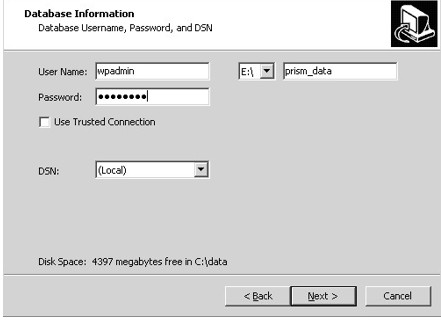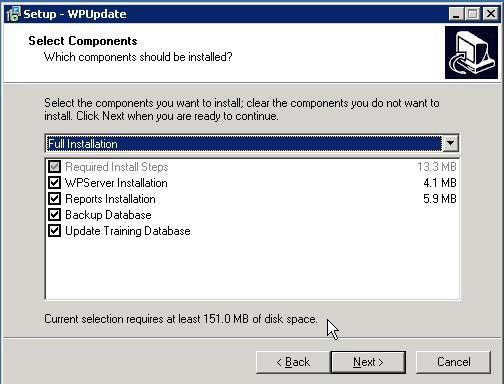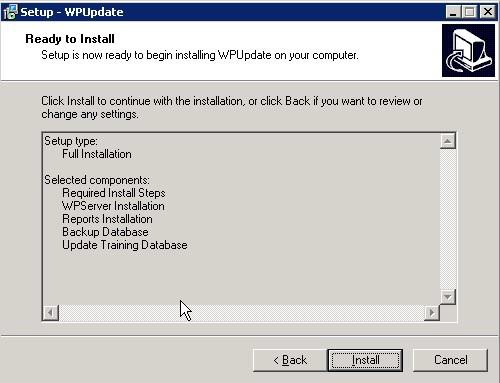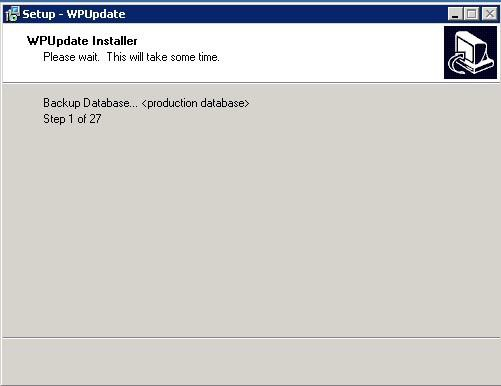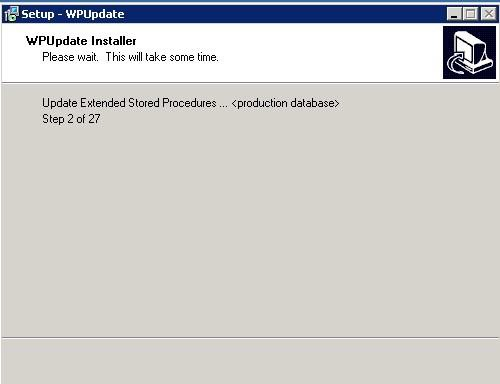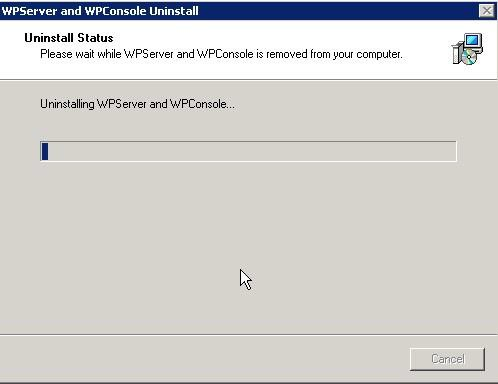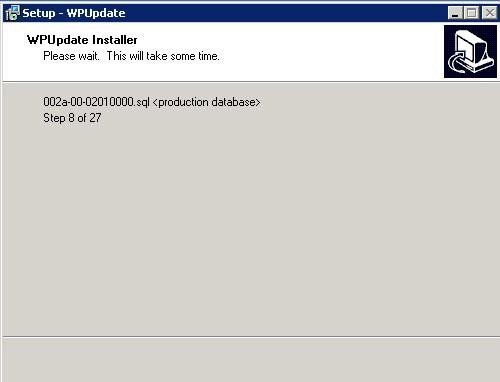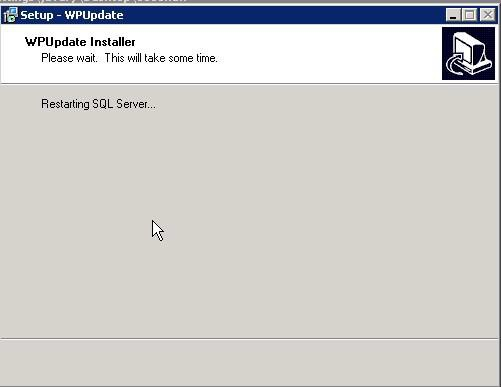Installation Instructions for PrismCore Version Update
...
If you have more than one SQL server computer (e.g. a Main SQL Server computer and a Distributed SQL Server computer), you must install the update first on the MAIN SQL Server computer. Immediately after that, install it on any Distributed SQL Server computers and/or Comm/Admin computers you have in your store(s). If you attempt to install it on a Distributed SQL Server computer before the Main SQL Server computer has been updated, a message will display, telling you that you must update the Main computer first, and the installation on the Distributed SQL Server computer will be stopped. Registers will not function until the Distributed SQL Server computers and/or Comm/Admin computers have been updated.
Update Workflow
PrismCore System Requirements
Backup
Load the update
Update all PrismPOS servers repeating steps 3-5 above.
Update all clients (workstations, registers)
Fax NBC
In Case of ERRORS, see end of this document.
Follow these steps for each version update.
PrismCore System Requirements – PrismCore 28
SQL 2012/2016 Required
A prerequisite is SQL2012, or SQL2016. For those users that are enrolled in our ISV program, this upgrade doesn't cost anything, and in most cases is a simple process. For those users who want to go from 32bit to 64bit, it will require additional efforts so please contact support for more details.
Requires PrismCore 27
In order to load PrismCore 28, your store needs to have already had NBC update your servers to PrismCore 27. If you are NOT already on a version of PrismCore 27, you will need to contact IT Support, and they can assist you in scheduling your update.
XP Not Supported
Please note, PrismCore 28 does NOT support Windows XP. If your workstations or registers have XP, you will need to upgrade them prior to installing PrismCore 28.
...
Once the file is on the server, double click the WPUpdateSSU_xx.xbx.exe file. A "Setup – WPUpdate" window opens
Click "Next". A "Database Information" screen displays. Fill in the following fields, as shown above.
- User Name: enter "wpadmin".
- Password: enter the appropriate password.
- DSN: select "(Local)".
- The Drive combo box: choose the appropriate drive from the dropdown list. The installation program uses the drive specified in the combo box for installing temporary update files and for doing a database backup before it updates your databases.
- Use Trusted Connection – This is only to be checked if your store uses Windows Active Directory within PrismCore.
- Restore Database: DO NOT check the checkbox.Click "Next". A "Select Components" screen displays.
...
NOTE: The installation will tell you how much space is needed in the lower left. If there is not enough room on the drive for a backup, the installation will fail when it tries to do the backup. If that happens, an error will appear and you will
...
cancel the installation. In that case, simply start the installation again and on this screen select another drive on your server from the Drive combo box. If you only have a single drive and that drive is full, click "Cancel" to stop the installation and contact IT Support to help you clear space on your C:\ drive.
Select "Full Installation" in the dropdown box. Click "Next". A "Ready to Install" screen displays.
Click "Install". An installing screen displays, and shows that it is extracting files.
The installer program displays "Step 1 of x".
...
NOTE: This is where the process does a backup of your data.
When the backup has completed successfully, the program goes to step 2.
The system uninstalls WPServer and WPConsole, if installed on your server.
10. The system will then continue to update with steps for the training database.
IN CASE OF UPDATE ERRORS:
...