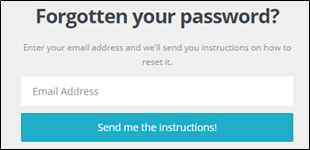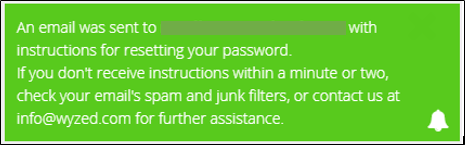Option 1
Have your manager set you up. Then follow the instructions below:
- Select this link, https://prismrbs.wyzed.com/, or copy/paste it to your browser address bar.
We Note: We recommend using Chrome for your browser. - The site will display, with a field for your Email Address and a Password.
- Select Forgot?, in the Password field
- Enter the your work email address , that this email was sent to, and select, Send me the Instructions.
- The following will display in the top right corner of the browser:
- Once the email is received, use Reset Your Password button, in the email, and reset your password.
- Once you are logged a similar screen to below will display.
Note: You will not be enrolled in any courses at this time.
...
Option 2
Set up your account by enrolling in Instructor Led or Self-Paced Training
...
.
See, Sign up for Instructor Led Training or, Sign Up for Self-Paced Training.