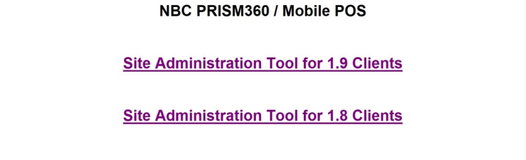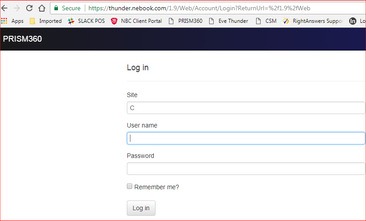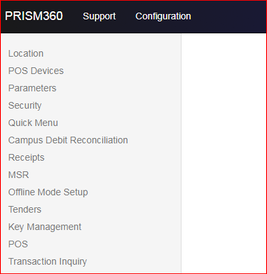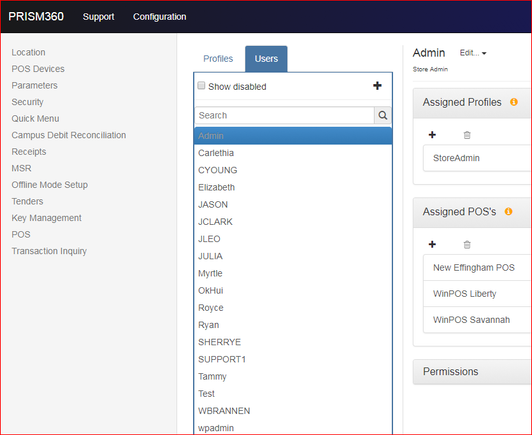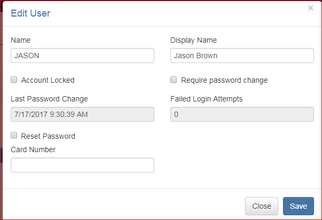Unlock User at PRISM POS or PRISM360 Register
To unlock user at PRISM POS or PRISM360 register
1.Log into Cloud Admin Tool.
2. Click the appropriate "Site Administration Tool" link for the store. If you are on PrismCore (WinPRISM) v28.1.13 or lower, you will use v1.8. Once you update to version 28.2.35 or higher, you will use v1.9.
3. Log in with your credentials.
4. Select Configuration from top navigation bar. Then select Security from the left bar.
5. Select Users tab. The list displays your users that flowed from WPAdmin to the Cloud server.
6. Select Security\Users\Edit User
7. Remove checkmark for Account Locked.
Note: Generally, user is locked out after six attempts. Do not check the box for Reset Password. This will auto-generate a password and does not change PRISMCore or WinPRISM passwords. Instead, change password in WPAdmin\Inventory Control\Security\User Security.