Versions Compared
Key
- This line was added.
- This line was removed.
- Formatting was changed.
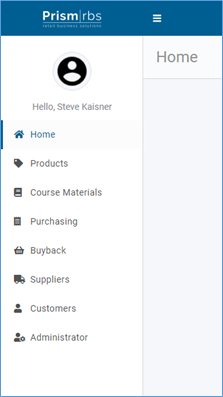 Image Removed
Image Removed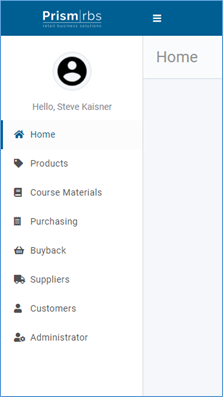 Image Added
Image AddedProducts – In support of a robust product mix, Mosaic enables course materials and general merchandise product profiles. This menu provides the ability to create and edit product profiles. It also includes a physical inventory process to reconcile stock on hand with a manual floor count.
Course Materials – To manage the unique course requirements for campus stores, the application delivers the full course materials cycle including Term setup, Course Requests, and Order Decisions. This menu is used to capture campus-specific course data enabling accurate decision making and stellar customer service.
Purchasing – To maintain accurate stock on hand and generate an electronic archive of inventory procurement and distributions, Mosaic has several purchasing tools. The application supports want lists and purchase orders, manual or auto-generated, to procure products. You can also generate sales to wholesalers or returns, to reduce stock on hand. This menu also includes invoice management to make sure that stock changes reflect appropriate adjustments to the cost of inventory.
Buyback – In an effort to provide a low cost buyback solution, Mosaic allows buyback setup and execution via the application itself without requiring a front-end point of sale device. This menu delivers tools to set up buyback sessions and lists, then present offers and complete buyback transactions for students returning books.
Suppliers – To enable interaction with store suppliers/vendors, this menu is used to create and manage supplier profiles. The data shared in this menu is directly associated to want lists, purchase orders, invoices, and returns.
Customers – (Under construction in Feb 2021.) To solidify relationships with store shoppers, the customer menu supports creation and management of customer accounts. Fully integrated customer accounts will connect shoppers to in-store and online transactions that provide a complete picture of individual’s shopping activity at your store and via your website.
Administrator – To configure Mosaic parameters and users, this menu provides access to system configuration tools. This is typically a restricted menu option that is used for initial setup and periodic adjustments to expected system behavior.